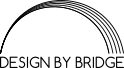Step-by-Step Process
Re-Enrollment Reminders
You can find this information in the Tuition Announcement Packet emailed to families.
Please make sure you complete all 3 items on this Enrollment List of things to do:
- Email your Enrollment Intent Form – to the school office
This email address is being protected from spambots. You need JavaScript enabled to view it. – or drop it off at the school office. - Re-Enroll on PowerSchool Enrollment Express your returning student(s) through your parent portal account: http://www.cdolinc.net/enrollment/
**YOU MUST HAVE AN ACCOUNT to re-enroll students. Setup instructions have been sent to any parent with a student for whom you do not have ‘Data Access’ on PowerSchool.
New Enrollments (NEW STUDENTS to the DIOCESAN SCHOOLS ONLY!)
- Complete PRE-Enrollment Form…Start here: http://www.cdolinc.net/enrollment/
- Await confirmation email which will provide instructions to enroll on PowerSchool.
- Email your Enrollment Intent Form to the school office (for K-8 or PK) - or drop it off in the school office.
- Set up your family’s FACTS Tuition Management account at: https://online.factsmgt.com/signin/43MMT
Scholarship Applications
The Good Shepherd Scholarship application includes:
Diocesan Good Shepherd Scholarship
Family Tuition Cap Scholarship (more than 3 students per family K-12)
St. John’s Guardian Angel Scholarship
To apply, please go to www.goodshepherdscholarship.com. One application fee paid to FACTS is required for submission.
The deadline for the Good Shepherd Scholarship and the Family Tuition Cap Scholarship.
Any Guardian Angel Scholarship requests must be emailed to the school principal, Mr. Tony Arens, before July 31.
Please see most current year’s Tuition Announcement packet for deadline dates or contact the school office.